How to use the DNC (Do not call) Register
Learn what the Do Not Call Register is and how to apply it to your searches.
This article explains what the DNC (Do Not Call) Register is, its benefits, and how to use it in Firmable to ensure compliance with local regulations.
What's the DNC (Do Not Call) Register?
The DNC (Do Not Call) Register is a database that allows individuals and organisations to opt out of receiving unsolicited telemarketing calls. Phone and mobile numbers on this register should not be contacted without proper consent.
Using the DNC Register helps ensure that your business complies with Australian regulations,
avoiding potential fines and legal issues.
- Learn more about the Do Not Call Register from ACMA.
- Read more on our blog post data privacy and compliance in B2B sales and marketing.
Using the DNC filter in Firmable
Firmable has integrated the DNC Register into our database – the only provider in Australia to do so – and regularly keeps it up to date to help you stay compliant with local regulations. You can easily identify and exclude any people that are on the DNC Register from your search, if required, to help remain compliant if intended to incorporate phone-based selling into your outreach approach.
How to filter out people on the DNC Register from your search:
- In the Search page, go to People filters
- Select Exclude DNC numbers.

How to check a person’s DNC status:
- Open a Person record.
- Click Check DNC.

- If the contact is on the DNC Register, a red phone with strikethrough will be displayed before you click to Show number.

- If the contact is not on the DNC Register, no phone will be displayed. Click to Show number and a green phone will be displayed.
- Once a number has been revealed, the DNC status next to the person’s phone number icon will show.

How to identify DNC Register status in your downloads
- See how to download your data in Firmable.
- Open the .xlsx file containing your exported data.
- See the column Primary mobile DNC
- True: Person is on the DNC Register (at the time of latest update when data was exported)
- False: Person is not on the DNC Register (at the time of latest update when data was exported)

Pushing DNC status to HubSpot or Salesforce
If you are currently using HubSpot as your CRM:
- Once you have integrated Firmable and HubSpot.
- Connect the Firmable HubSpot Enrichment app.
- When mapping HubSpot contact properties, either select Add HubSpot field to add and map additional properties. Alternatively, if you do not have a HubSpot property set up for DNC status, you can create custom fields.

If you are currently using Salesforce as your CRM:
- Ensure you have firstly integrated Salesforce with Firmable.
- Click on Manage account and Integrations.
- Map the Firmable contact field Primary mobile DNC to the corresponding Salesforce contact field. Then select the select the Sync rule.
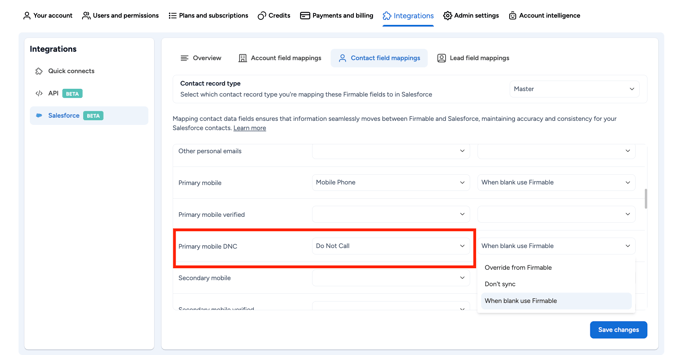
We hope this article has helped you understand what the DNC Register is and why it's important to comply with it.
If you have any other questions, don't hesitate to contact us at support@firmable.com.
Learn more about other filters available in Firmable.