How to apply country filters in your Search
Watch our quick video on how to update and remove company filters in your search or read more information below.
How to add/remove country filters?
- Start a new search, your default country is preselected as a filter. The default country is set on an organisation level.
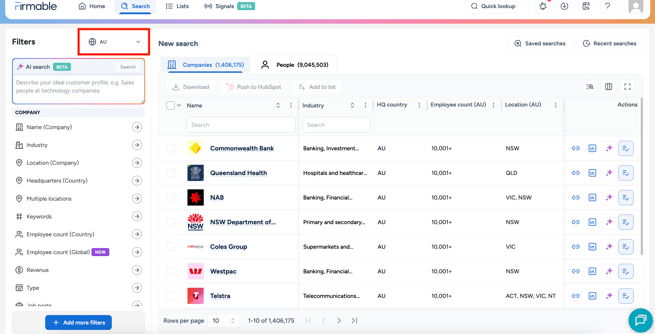
- To remove country filters from your main search, select the drop-down arrow and deselect the country, or click Clear all to remove all selected countries.

- To apply country filters to your search, click the plus icon next to the country.
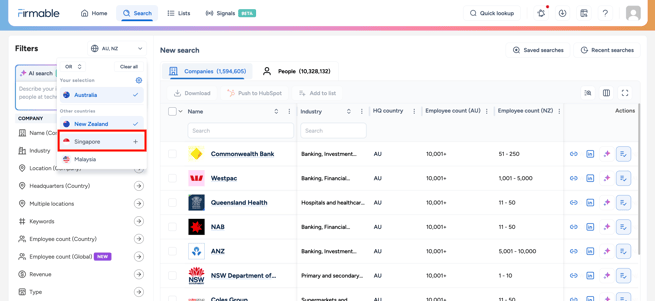
-
To remove a country filter, hover your mouse over the country and click it to remove it from your search.
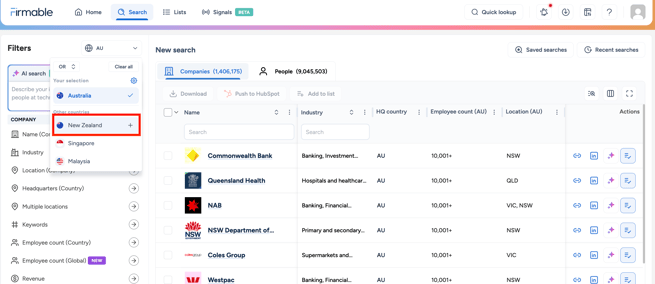
- Click outside of the country selection box to return to the main search screen and apply additional filters.
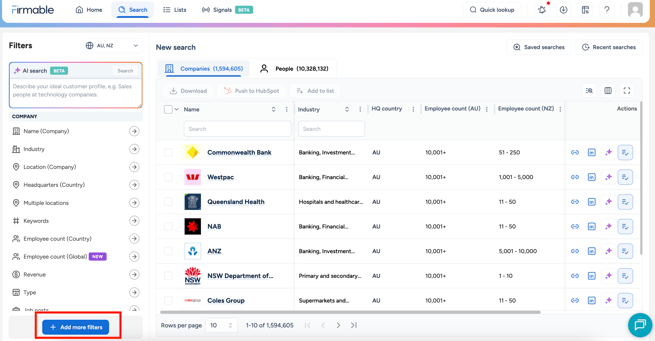
We hope this article has helped you understand how switch between company profiles. If you have any other questions, don't hesitate to contact us at support@firmable.com.