How to use the browser extension
Learn how to maximise your Firmable account with the browser extension
Below, you'll find an overview explaining how to use the browser extension to enhance your interaction with prospects across the tools you use daily, such as LinkedIn or any company website. If you haven't downloaded the Firmable browser extension yet, see the steps here for Chrome or Edge.
Once you have your extension installed, Firmable's logo will be minimised on the right, and to use it, you simply have to click on it.
If you want to move the location of the browser extension, simply click on the Firmable logo and drag to the desired position of your screen.


With the browser extension you'll be able to:
- Display insights on companies or contacts directly through your web browser while prospecting. Simply search for a company on your browser.

- When browsing LinkedIn profiles you can learn more about them using Firmable extension.
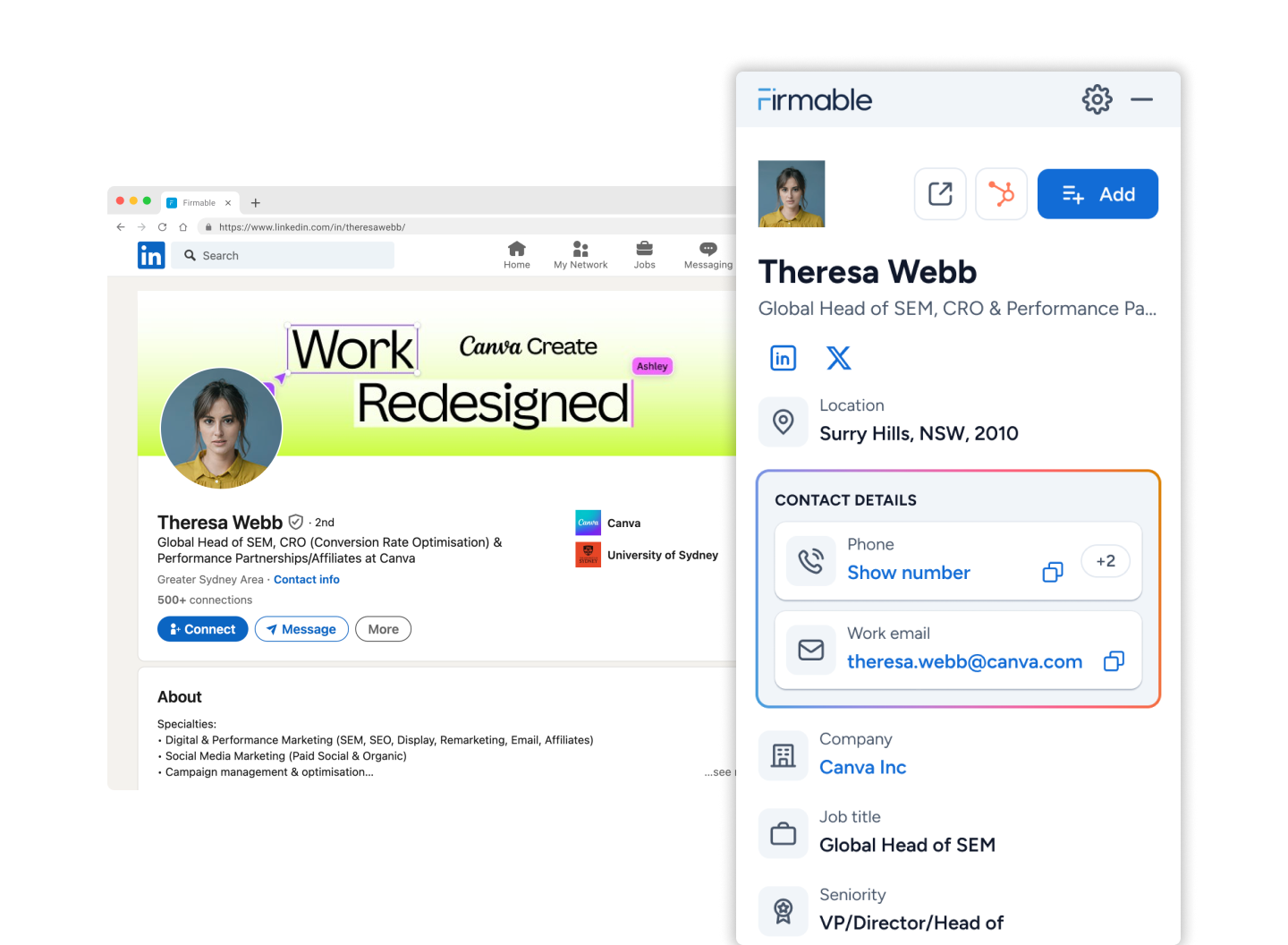
- And you can add or enrich companies and contacts directly from the Firmable extension into your own lists, sales process or directly into your CRM.
